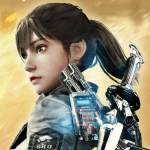FL STUDIO MOBILE
Image-Line
Apr 17, 2013
Aug 28, 2024
4.6.9
5.0
500,000+
Description
Introduction to FL Studio Mobile APK:
FL Studio Mobile APK is a powerful and versatile digital audio workstation (DAW) designed for music production on mobile devices. Developed by Image-Line, this app allows users to create, edit, and produce professional-quality music directly from their smartphones or tablets. Whether you’re an aspiring musician or a seasoned producer, FL Studio Mobile offers a wide range of features and tools to help you bring your musical ideas to life. With its intuitive interface and robust functionality, FL Studio Mobile is a popular choice among music enthusiasts who want to create music on the go.
Key Features of FL Studio Mobile
Comprehensive Music Production Tools
FL Studio Mobile provides a full suite of music production tools, including a step sequencer, piano roll editor, and drum pad. These tools allow users to create complex melodies, rhythms, and beats with ease. The app also includes a wide range of virtual instruments, including synthesizers, drum kits, and sample libraries, giving you the flexibility to produce music in various genres.
Intuitive User Interface
The user interface of FL Studio Mobile is designed to be both intuitive and user-friendly. The app’s layout is clean and organized, making it easy for users to navigate and access different features. Whether you’re adding effects, adjusting levels, or arranging tracks, FL Studio Mobile’s interface simplifies the music production process.
High-Quality Audio Engine
FL Studio APK is equipped with a high-quality audio engine that supports multi-track recording and real-time audio processing. This ensures that your music sounds professional, with clear and crisp audio quality. The app also supports a wide range of audio formats, making it easy to export and share your music.
Built-In Effects and Plugins
The app comes with a variety of built-in effects and plugins, including reverb, delay, EQ, and compression. These effects can be applied to individual tracks or the entire mix, allowing you to enhance your music and achieve the desired sound. FL Studio Mobile also supports third-party plugins, giving you even more creative options.
Cross-Platform Compatibility
One of the standout features of FL Studio Mobile is its cross-platform compatibility. Projects created on the mobile app can be easily transferred to the desktop version of FL Studio, allowing you to continue working on your music across different devices. This seamless integration makes FL Studio Mobile a versatile tool for music production.
How to Use FL Studio Mobile Android
Getting Started
To get started with FL Studio Mobile, simply download the app from your device’s app store and install it. Once installed, you can open the app and start a new project. The app’s interface will guide you through the process of creating your first track, from selecting instruments to arranging your composition.
Creating a Beat
Creating a beat in FL Studio Mobile is straightforward. You can use the step sequencer to program drum patterns, or use the drum pads to play beats in real-time. The piano roll editor allows you to create melodies and chord progressions by placing notes on a grid. You can also layer different sounds and instruments to create a rich and dynamic beat.
Adding Effects
FL Studio Mobile offers a range of effects that can be applied to your tracks. To add an effect, simply select the track you want to modify and choose from the available effects. You can adjust the parameters of each effect to achieve the desired sound. Effects can be added to individual tracks or the entire mix, giving you full control over your music’s sound.
Arranging Your Track
Once you’ve created your beat and added effects, you can arrange your track by organizing the different sections of your composition. FL Studio Mobile allows you to drag and drop patterns and clips to arrange them in the desired order. You can also add automation to control changes in volume, panning, and effects over time.
Exporting Your Music
When you’re satisfied with your track, you can export it in a variety of audio formats, including WAV, MP3, and FLAC. FL Studio Mobile also allows you to save your project and continue working on it later. If you have the desktop version of FL Studio, you can transfer your project and continue editing it on your computer.
Advantages of Using FL Studio Mobile APK
Portability and Convenience
One of the biggest advantages of FL Studio Mobile is its portability. The app allows you to create music anywhere, anytime, without the need for a computer or additional hardware. This makes it an ideal tool for musicians and producers who are constantly on the move.
Professional-Quality Production
Despite being a mobile app, FL Studio Mobile offers professional-quality production tools and features. The app’s high-quality audio engine, extensive library of virtual instruments, and powerful effects make it possible to produce music that sounds just as good as tracks created in a professional studio.
Ease of Use
FL Studio Download Android is designed to be user-friendly, with an intuitive interface that makes it easy for beginners to get started. At the same time, the app offers advanced features that cater to experienced producers, making it a versatile tool for users of all skill levels.
Cross-Platform Integration
The ability to transfer projects between FL Studio Mobile and the desktop version of FL Studio is a major advantage. This cross-platform integration allows you to start a project on your mobile device and finish it on your computer, providing a seamless workflow.
Disadvantages of Using FL Studio Mobile APK
Limited Screen Space
One of the challenges of using FL Studio Mobile is the limited screen space on mobile devices. While the app is designed to be as user-friendly as possible, some users may find it difficult to navigate and edit tracks on a small screen, especially for complex projects.
Learning Curve for Beginners
While FL Studio Mobile is designed to be accessible to beginners, there is still a learning curve, especially for users who are new to music production. The app offers a wide range of features, which can be overwhelming for those who are just starting out.
In-App Purchases
While FL Studio Mobile Android offers a lot of features out of the box, some additional instruments, effects, and features are available through in-app purchases. This can be a drawback for users who want access to all features without having to pay extra.
Conclusion
FL Studio APK is a powerful and versatile music production app that offers a wide range of features for creating professional-quality music on the go. With its comprehensive set of tools, user-friendly interface, and cross-platform compatibility, FL Studio Mobile is an excellent choice for both beginners and experienced producers. While there are some limitations, such as the small screen space and potential in-app purchases, the overall value and convenience offered by FL Studio Mobile make it a top choice for mobile music production.
FAQs
Is FL Studio Android suitable for beginners?
Yes, FL Studio Mobile is designed to be user-friendly and accessible to beginners, while still offering advanced features for experienced producers.
Can I transfer projects from FL Studio Android to the desktop version?
Yes, FL Studio Mobile projects can be easily transferred to the desktop version of FL Studio for further editing and production.
Does FL Studio IOS support third-party plugins?
Yes, FL Studio Mobile supports third-party plugins, allowing users to expand their creative options.
What devices are compatible with FL Studio APK?
FL Studio Mobile is compatible with a wide range of mobile devices, including both iOS and Android smartphones and tablets.
Is there a free version of FL Studio Mobile?
FL Studio Mobile is a paid app, but it offers a wide range of features that justify the cost for serious music producers.
What's new
Fixed Pitcher stuttering in formant mode